Mobile billing
The sooner you invoice, the sooner you get paid.
Generate invoices and work orders from the Progression mobile app. Email the invoice and receive real-time updates.
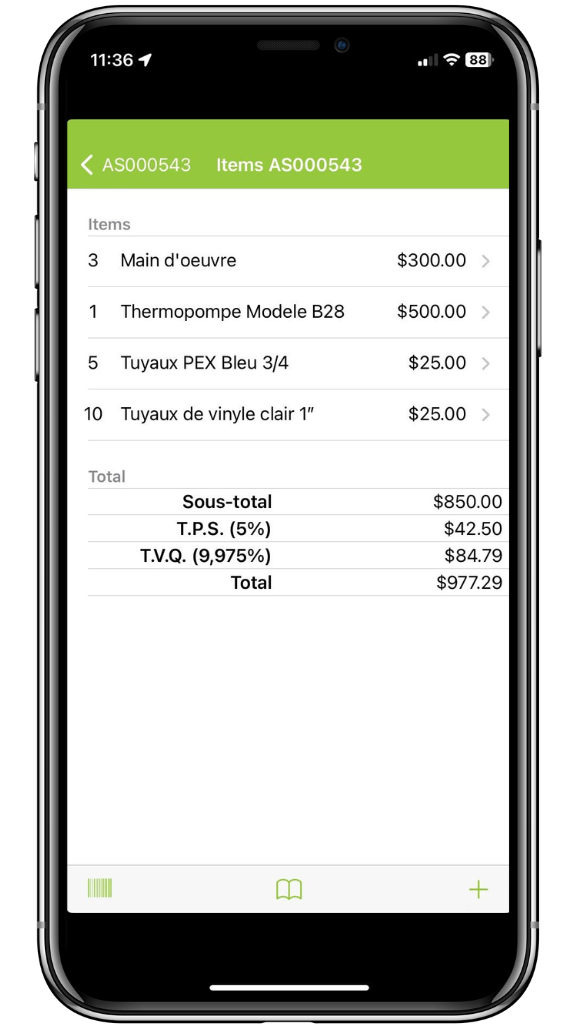
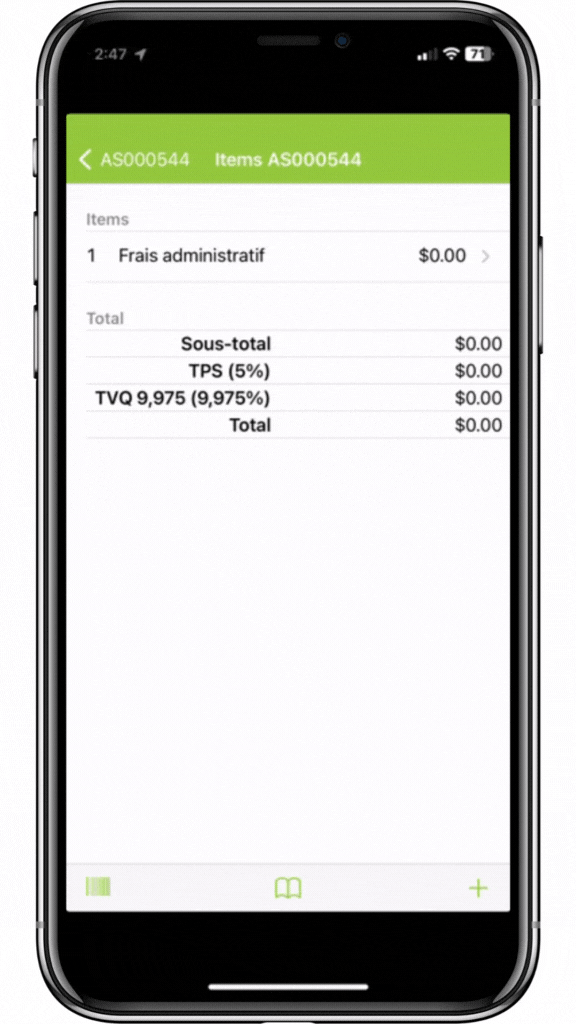
Access your product catalog on your mobile!
Access your product catalog in the field. Add products on the spot without having to enter them manually.
Select the products and quantity to invoice. The mobile bill and taxes are automatically calculated.
Validate your work orders before sending your invoices!
Check the quantity and description of parts in your completed tasks. Adjust prices or change quantities in just a few clicks. Validate the invoice and send it to the customer.
Integrate Progression with your accounting system and automatically invoice your client for the work, without the need to transcribe everything into your accounting system.
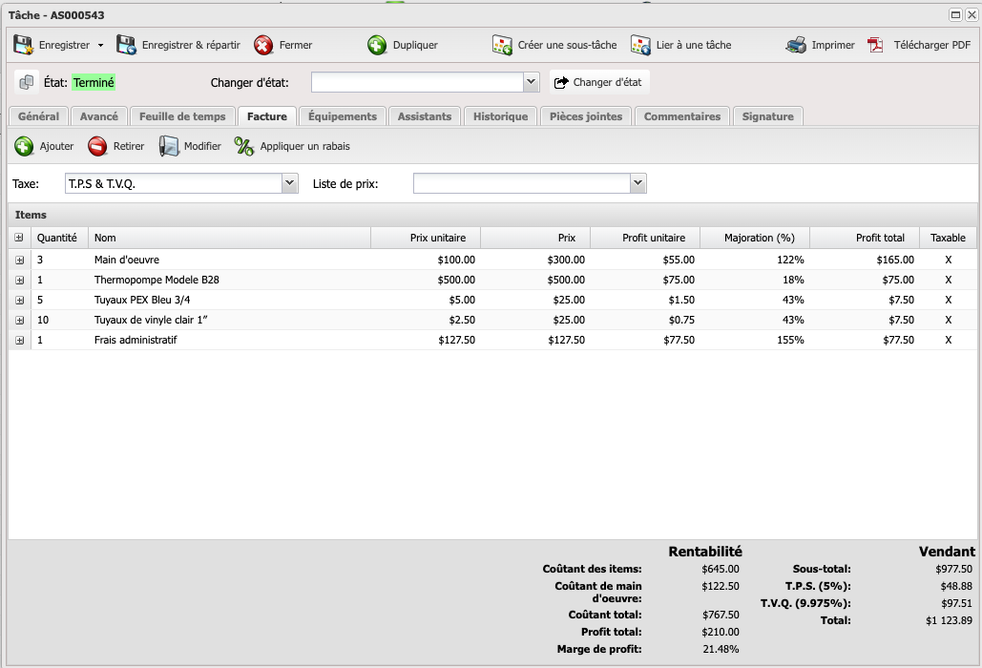
Hand-written paper invoices are a thing of the past. Adopt Progression and receive your payments faster.
