

New version of our web platform of ProgressionLIVE !
This Web Update 4.70 is mainly about adding a data loss alert if a task is already dispatched. We update regularly to provide you with a better experience with ProgressionLIVE dispatch software.
Web Update 4.70
This update will be deployed starting March 24, 2019.
Data loss alert if the task is already dispatched
Have you ever modified a task when it was already dispatched to your employee on the road? If so, your changes may not have been synced to your employee’s mobile device. They may have even been crushed by the latter, because of the priority of mobiles in such a context.
That’s why we have added a warning at the top of each task when the task’s state is between states 200 and 600 (exclusively). State 200 means that the task is dispatched and state 600 means that the task is completed. In summary, this warning disappears when the task is progressed to state 600.
In short, the warning will be as follows: “Warning! This task is currently dispatched, changes will not be automatically synchronized and may be overwritten by (Human Resource).”
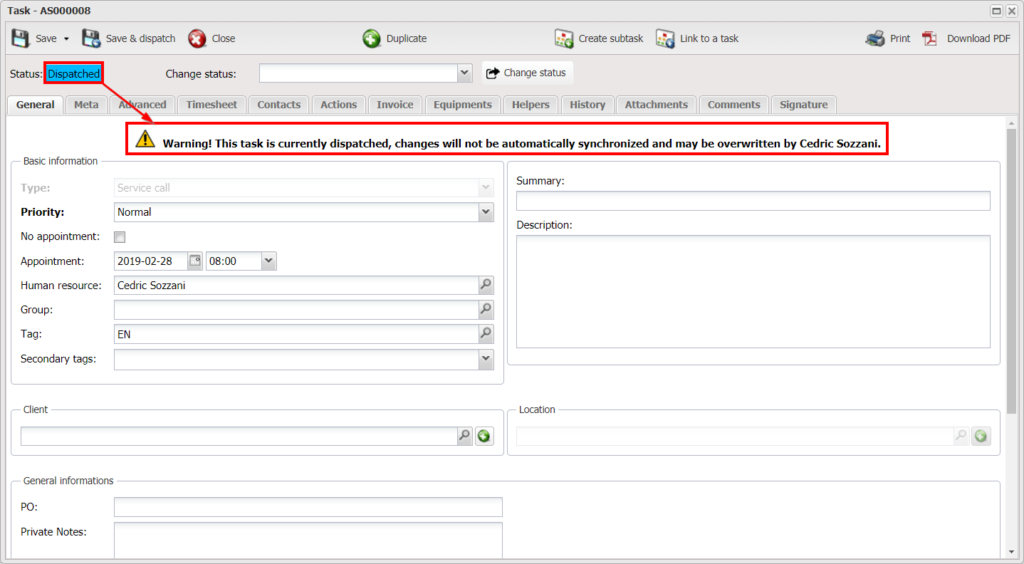
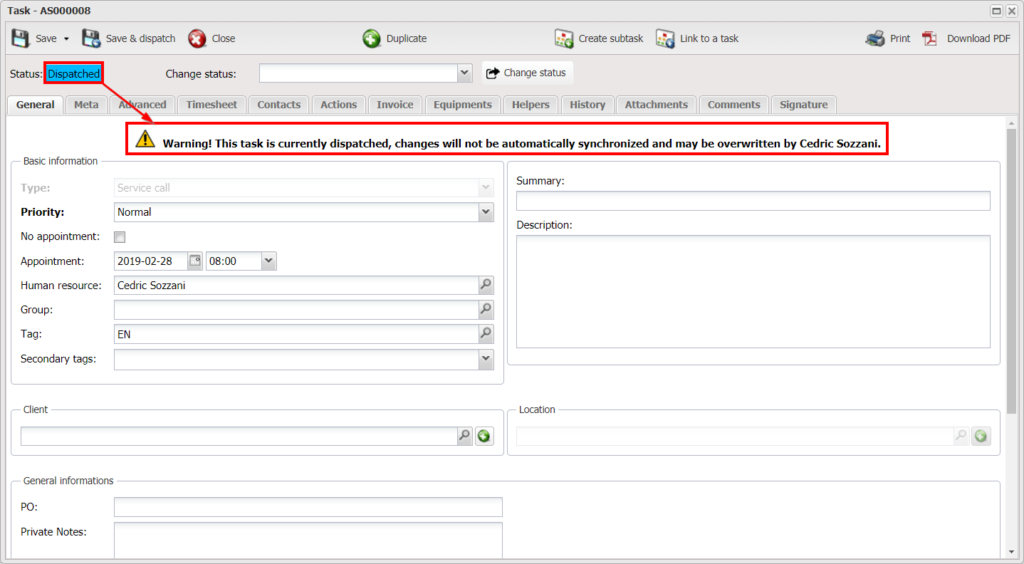
Indeed, if a modification to a task is performed while it is already dispatched, but not completed, the data entered on the web interface will not synchronize automatically on the mobile device of the associated human resource. In addition, the latter could overwrite this information by modifying the task directly on his mobile.
However, it is important to know that this information banner only serves to notify the dispatcher or administrator that the task is already dispatched. Thus, it will still be possible to make changes to the task, but the risk of data loss will be present.
Disabling associated recurrences if a client or location is disabled
Depending on the configuration of your account (by your project manager), it will now be possible to disable the recurrences associated with a client or a location at its deactivation.
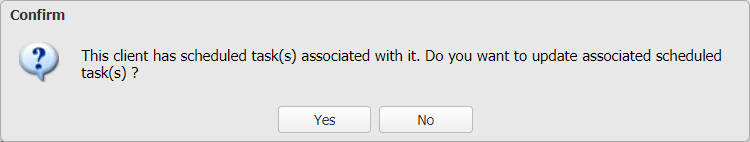
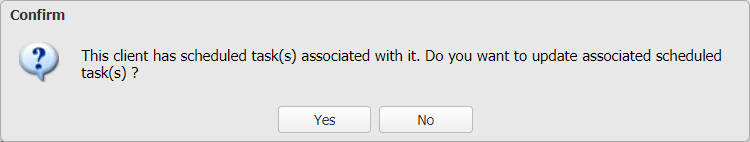
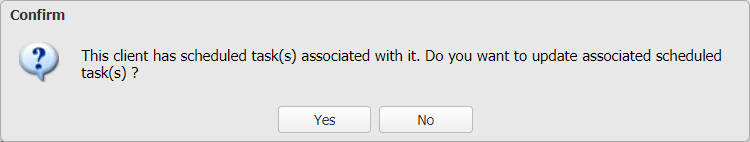
Thus, by agreeing to update the recurrence or recurrences associated with a client or a location to its deactivation, this causes the change of the end date of the recurrence for the current date.
However, each ProgressionLIVE account has three (3) possible configurations for this new feature. Indeed, your project manager can set the Ask, Auto or Never configuration.
- Ask: ProgressionLIVE will always ask you if you want to disable the associated recurrence (s).
- Auto: ProgressionLIVE will automatically disable the associated recurrence (s). Also applicable to import or sync with your accounting system.
- Never: Will not ask you if you want to disable them and will not disable them automatically. They will remain active unless you manually disable them.
Please note that the associated recurrences will not be automatically reactivated when the client or location is reactivated. You will have to reactivate them manually. You must contact your project manager or technical support to modify this configuration.
Bug fixes
We have fixed some bugs.
Stay informed of future web updates by subscribing to our newsletter.
