
New version of our web platform of ProgressionLIVE !
This Web Update 4.60 is mainly about adding the parent / child task module. We update regularly to provide you with a better experience with ProgressionLIVE dispatch software.
Web Update 4.60
Parent/child task module
At the request of a majority of our customers, we introduce a new parent/child task feature, where it is possible to create subtasks to a main task. This feature allows dispatchers to deploy a task over several days. Thus, it allows to assign subtasks to diffrent appointments and human resources. Indeed, if the user has the right to create a task, he can create a particular sub-task from the Tasks module; List mode and Planning mode. Among the options of this feature, it is possible to view the parent task from its child tasks; to display the subtasks of a main task in the same window; to navigate from one subtask to another; to edit appointment times and human resources for child tasks in a single window; and more.
Creating a subtask
First create a task from any Create task button and save the task. Then open the task by clicking on its Code. Then, click Create subtask.
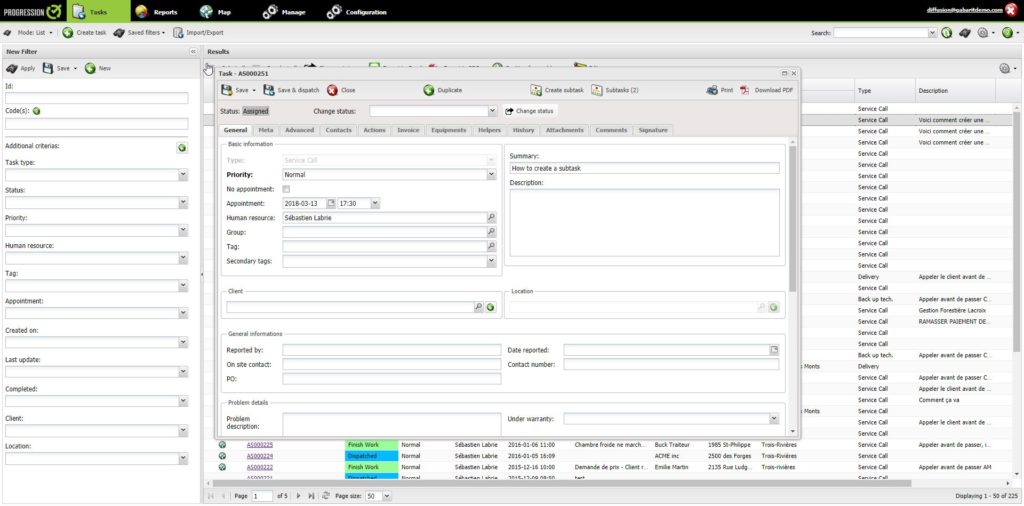
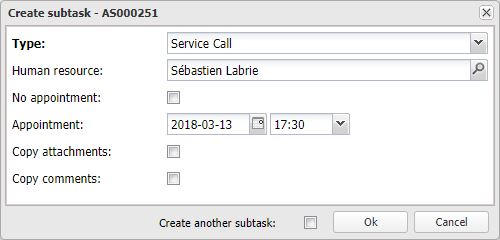
Main Column and Parent Icon
Note in the following screenshot the addition of the new Main column which displays the code of the parent task, if any. In addition, the icon ![]()
shows that a result is a parent task. Subtasks can be displayed by clicking on this icon.
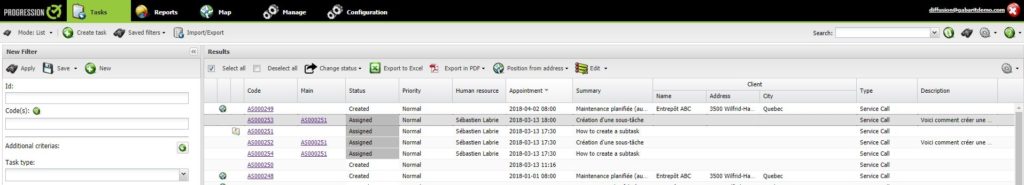
To enable this new feature, please contact Technical Support.
Bug fixes
We have fixed some bugs.
Stay informed of future web updates by subscribing to our newsletter.
